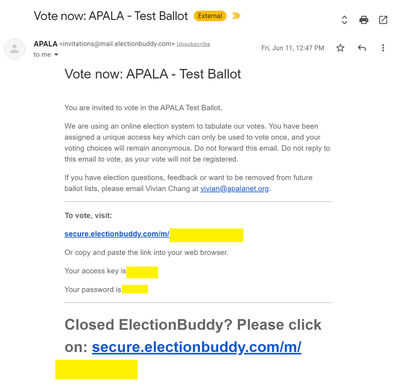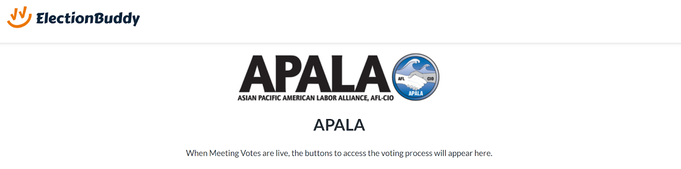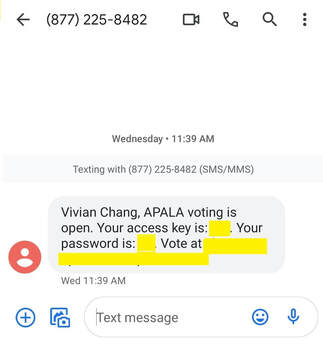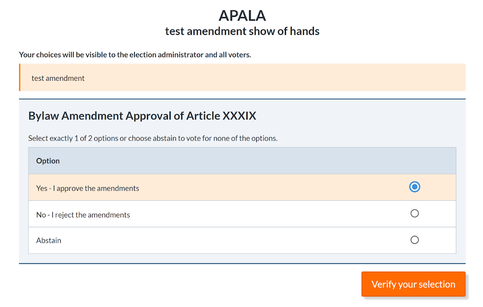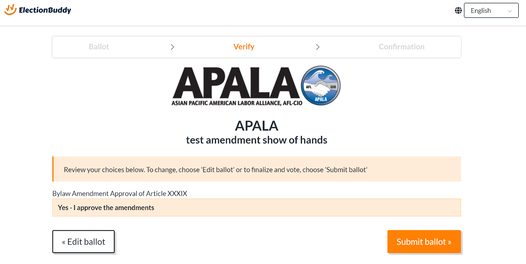Step by Step on how to Vote
VOTING LINK: SECURE.ELECTIONBUDDY.COM/M/APALA
Setup Tips
ElectionBuddy Tips
VOTING LINK: SECURE.ELECTIONBUDDY.COM/M/APALA
Setup Tips
- Make sure you have a good Internet connection. All delegates will be watching the virtual Convention simultaneously while voting in ElectionBuddy.
- Try to use a computer or laptop as much as possible. Using your phone or tablet to vote and watch Convention at the same time will be more difficult, since you’ll have to switch between Zoom and the ElectionBuddy website.
- If you’d like to vote on your phone or tablet, try to use a different device or computer to watch the virtual Convention.
ElectionBuddy Tips
- If you register before Convention starts, you will receive an email that contains your personal login information and the link to vote on ElectionBuddy by August 5. Your login information is unique and only for you; do not share your login information with anyone else, or you may lose your ability to vote.
- At the start of each Convention day, all delegates will receive an email reminder with their personal login information and the link to vote.
- Once you log in to ElectionBuddy, don’t close the browser. Keep it open so that you can access it easily throughout Convention.
- Use your own device to vote. If you and another delegate try to vote using the same phone, tablet, or computer, then both of you may lose the ability to vote or you may miss some votes.
|
Logging in - Email
If you see this image, that means voting has not started yet. |
|
Logging in - Text Message
|
Voting
- Once voting has started, you will automatically see the ballot on your ElectionBuddy page.
- Make your selection(s). Once you’re ready to send in your vote, click “Verify your selection” in the bottom-right corner.
- This is your last chance to change your ballot. If you want to change your selection(s), click “Edit ballot” in the bottom-left corner. Then repeat steps 1 and 2.
- When you’re ready to send your vote, click “Submit ballot” button in the bottom-right corner.
- You will now see a confirmation page that shows your unique verification code. Click the “Next Vote” button to wait for the next vote to appear.
Troubleshooting
- If you accidentally close your browser, open a new page and go to secure.electionbuddy.com/m/APALA
- If the webpage says any of the following, go to secure.electionbuddy.com/m/APALA
- “You’ve already voted!”
- “Voting has ended”
- “This ballot doesn’t seem to exist”
- If the page says “This ballot doesn’t seem to exist”, you may have typed in your access key or password wrong. Try again and make sure that you copy the access key and password directly from the email or text message you received.
- If you have a different issue:
- Before Convention: email [email protected]
- During Convention: text or call ____ or email [email protected]
- During Convention, interpreters will be on standby if you have questions about voting in Cantonese, Korean Mandarin, and Vietnamese.